When an application needs to be deployed across multiple countries, subsidiaries, or environments—each with its own local requirements—establishing a Core Model can be an especially effective strategy. This approach consists of defining a shared functional foundation (the “core”) onto which each entity can layer its unique customizations. In this article, we’ll explore what a Core Model is, why it’s important, and how to implement it in Dynamics 365 (or other CRM platforms) based on real-world experiences.
Why Adopt a Core Model ?
There can be multiple reasons to adopt a Core Model Strategy. The main benefits are uniformity, scalability and simplified maintenance. I have listed below some of the factors that might lead you to adopt this architectural model.
1. Harmonizing Processes In organizations spread across different regions or countries, certain core processes (managing contacts, leads, customer support, etc.) remain the same. A Core Model consolidates these shared features to ensure consistency across the entire business.
2. Reducing Costs and Simplifying Maintenance By centralizing key developments and configurations, you avoid unnecessary duplication. Updates and enhancements are easier to roll out across all environments, as they start from a unified foundation.
3. Accommodating Local Variations Different regions may have specific regulations, languages, currencies, or sales processes. A Core Model allows you to incorporate these variations locally while preserving the broader solution framework.
4. Improving Governance For a Dynamics 365 architect, setting clear boundaries for who manages the “core” versus local customizations is crucial. This formalizes responsibility and keeps everyone on the same page regarding how the system evolves.
Core Model at a Glance
Typically, a Core Model is divided into two main components:
1. The Core: All entities, fields, forms, processes, and business rules shared across every environment.
2. Local Extensions: Customizations specific to a particular country or subsidiary—additional fields, workflows tied to local regulations, unique integrations, etc.
You can think of the core as the foundation of a house, upon which you build region-specific rooms or extensions as needed.
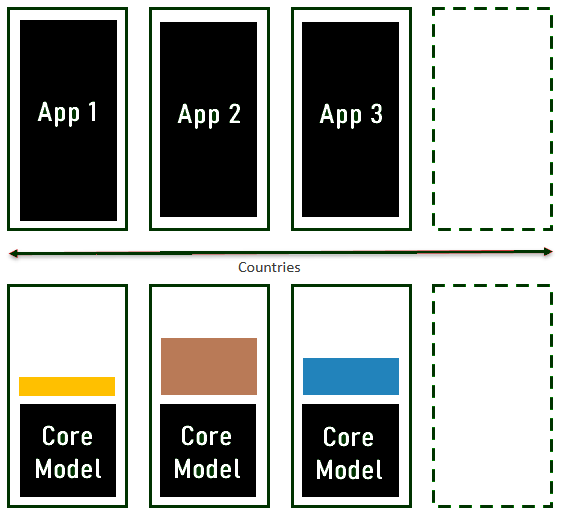
How to Implement the Core Model in Dynamics 365
Step 1: Define the Functional Scope of the Core
Begin by identifying the business processes that are truly common to every country. For example, this could include managing customer data (such as contacts and accounts), handling opportunities and sales pipelines, and tracking support tickets if the process is standardized. The goal is to focus on indispensable and broadly shared functionalities that drive consistency across regions.
Step 2: Design the Solution in Dynamics 365
Create a “core” environment or managed solution that contains the base entities, workflows, forms, and views. Identify common customizations like standard fields, business rules, and basic security configurations, including roles and business units. These components will be shared between al ltarget environnment. They have to match with the features that are shared. This work has to be done with the functionnal expert if there are some on your projetc. Establish clear security and governance by designating a responsible party, such as a Center of Excellence or central IT team, to oversee modifications to the core.
Step 3: Clone the Core into Each Target Environment
Export the solution—either managed or unmanaged, depending on your governance model—and import it into local environments or instances for each country. From there, deploy local extensions by adding new fields, entities, or logic specific to each geographic region as necessary.
Step 4: Manage Conflicts and Updates
Implement versioning and ensure each new core version is tested before rolling it out to every local environment. Avoid overlaps by integrating similar customizations required by multiple countries into the core, rather than duplicating them in local extensions. When conflicts arise, such as a field being modified in both the core and local environment, set up a test instance or synchronization mechanism to resolve discrepancies through careful merging.
Step 5: Ensure Ongoing Governance
Hold regular steering committee reviews to approve updates to the core model. Maintain thorough documentation of the core solution elements, such as key entities and business rules, along with local customizations. Ensure that local teams are properly trained and understand the rationale behind the core-versus-local approach, so they are aware of which customizations are centralized and which can be adjusted at the local level.
Best Practices
- Engage Local Stakeholders Early: Ensure that local representatives have a say in defining the core, preventing frustrations and guaranteeing that it truly addresses common needs.
- Evolve the Core Gradually: Use an iterative approach to add new features or address bugs.
- Automate Deployments: Implement DevOps pipelines (Azure DevOps, GitHub Actions, etc.) to deploy the core and local extensions consistently.
- Anticipate Organizational Impact: A core model typically demands more coordination among teams. Plan regular communication checkpoints and shared decision-making processes.
Conclusion
A Core Model is a proven approach for effectively managing multi-environment or multi-country deployments in Dynamics 365 (or other CRM solutions). By unifying key processes in a common foundation while allowing flexibility for local customizations, organizations can achieve a solution that is both cohesive and adaptable. Although it requires strong governance and rigorous coordination, the benefits in terms of maintenance, solution quality, and alignment with business requirements are substantial.

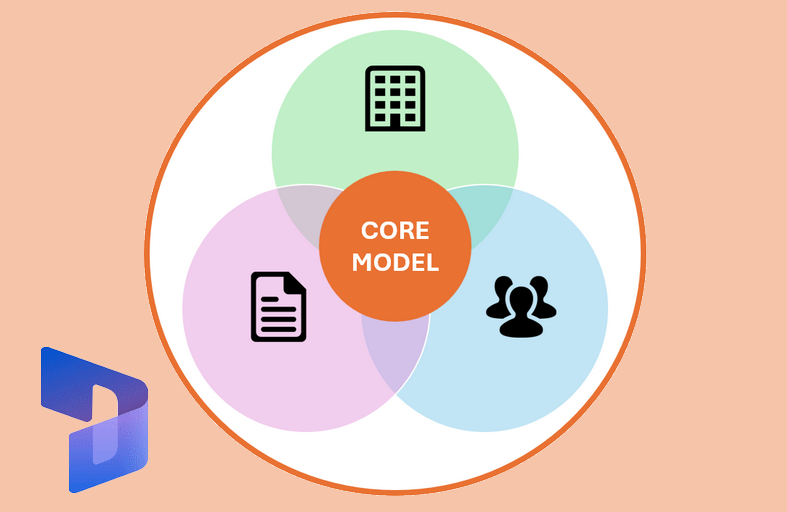

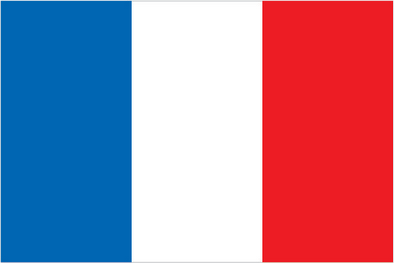 Français
Français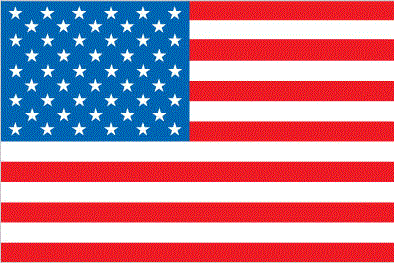 English
English