Organizations leveraging Microsoft Dynamics 365 often need a structured way to develop, test, and deploy custom solutions. A robust ALM (Application Lifecycle Management) approach ensures that changes are introduced predictably, with minimal disruption to end users. From both a developer and operations (Ops) standpoint, ALM streamlines collaboration, reduces errors, and enables continuous improvement.
But which solution should you choose ? Below, we’ll explore the three most popular methods for ALM in Dynamics 365 & Power Platform : Azure DevOps, GitHub Actions, and Power Platform Pipelines.
Github actions


Azure Pipelines
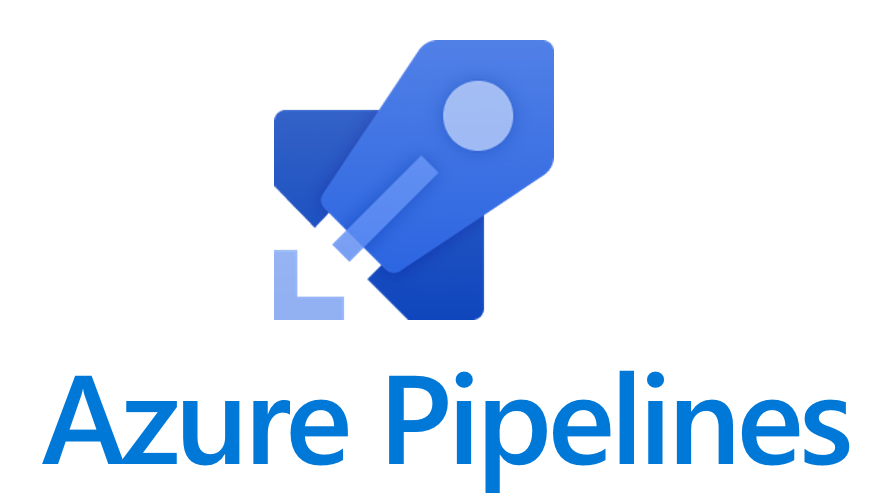
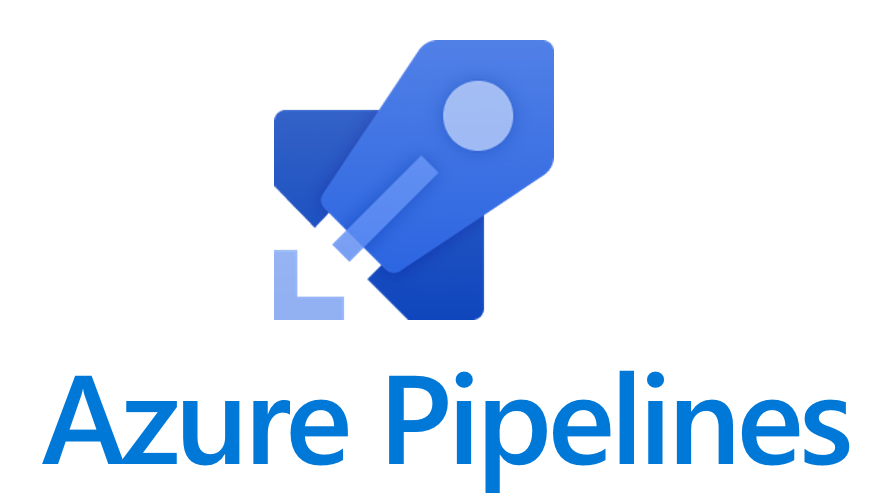
Power Platform Pipelines
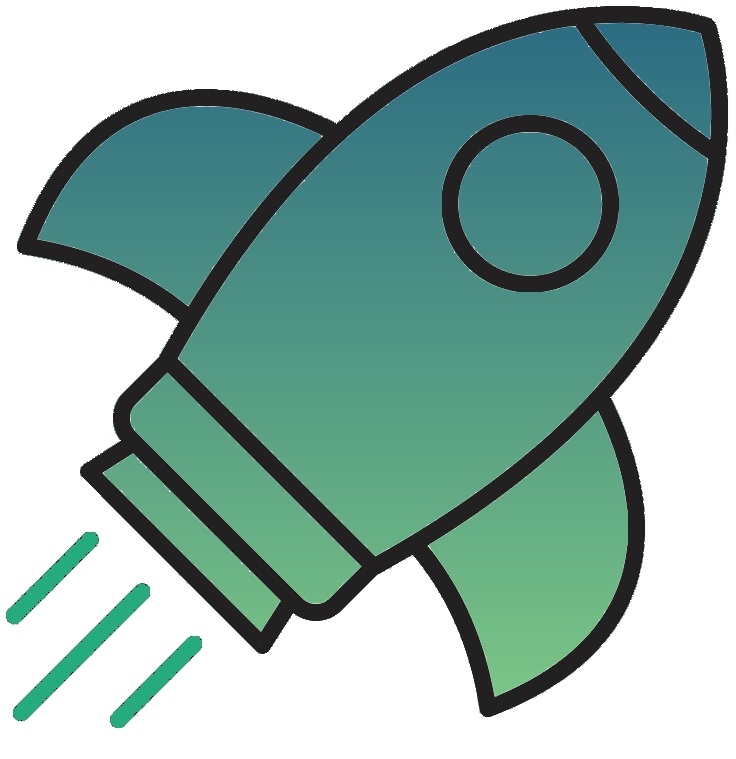
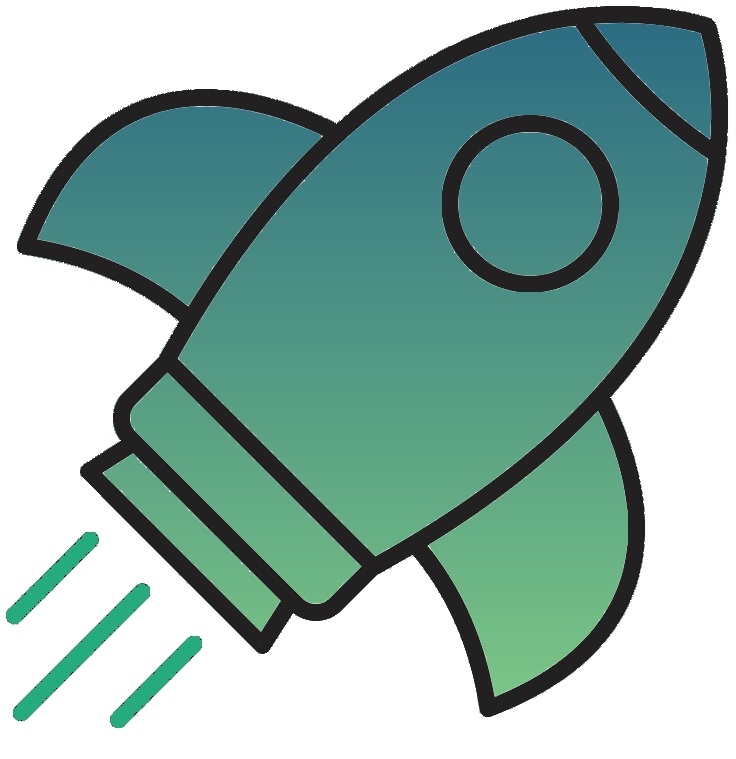
Why ALM Matters for Developers and Ops
1. Version Control and Branching (Dev Perspective): Developers need to track changes across multiple environments—Dev, QA, Staging, and Production. Proper branching strategies (e.g., feature branches, hotfix branches) keep codebase conflicts to a minimum.
2. Automated Deployments (Ops Perspective): Manual deployments increase the risk of errors and can stall releases. Automated pipelines ensure repeatable, reliable deployments, essential for large-scale or frequently updated solutions.
3. Rapid Feedback (Dev + Ops): Continuous Integration/Continuous Delivery (CI/CD) practices allow quick detection of issues, enabling teams to respond faster to bugs or performance bottlenecks.
1. Azure DevOps
Azure DevOps is a comprehensive suite of tools (Repos, Pipelines, Boards, Artifacts) that supports end-to-end ALM for Dynamics 365 and the Power Platform. Five years ago, it was the only available solution to achieve complete Application Lifecycle Management (ALM) with Dynamics 365.
Azure DevOps offers the following features :
- Source Control with Azure Repos : Developers can store and version-control solution files in Git or TFVC. Branch policies and pull requests help maintain code quality.
- Build Pipelines: Automated builds can validate solution integrity by importing and exporting solutions, running solution checker tasks, and packaging them for release.
- Release Pipelines: Ops teams can automate environment-specific configuration, ensuring that a solution deploys seamlessly from Dev to QA to Production. Approvals and gates can be set for compliance and governance.
- Pros: Mature, widely adopted, highly customizable, integrates with other Azure services (Key Vault, Artifacts, etc ...)
- Considerations: Requires setup and licensing for Azure DevOps; might be more complex to learn initially for smaller teams.
If you want to configure Azure DevOps for you Dynamics 365 integration, you can read this article from Microsoft which shows all the required steps.
In my opinion, Azure DevOps is a great solution for large organizations working on projects with a substantial budget. It is free for up to 5 users, but a license is required for additional users. Another important point to consider is that running virtual machines on Azure, such as for build agents or testing environments, will consume Azure credits.
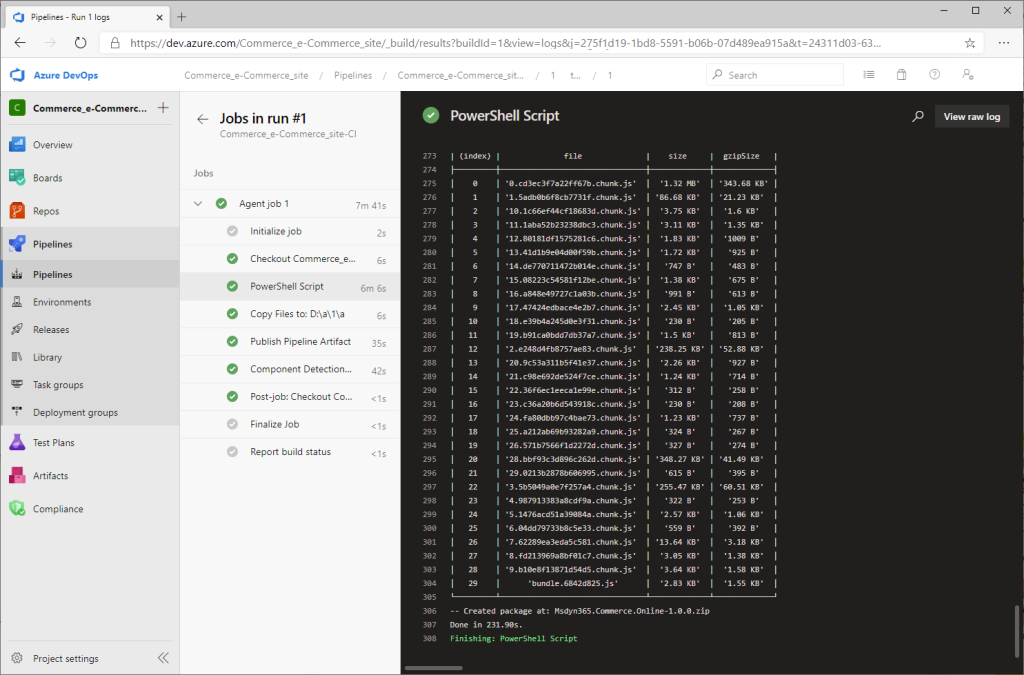
2. GitHub Actions
GitHub with GitHub Actions offers a CI/CD automation framework tightly integrated with GitHub repositories. GitHub Actions began delivering capabilities for Microsoft Power Platform, which includes Dynamics 365, in July 2021. These actions help automate workflows such as building, testing, packaging, publishing, and deploying apps, as well as managing components developed on the Microsoft Power Platform.
This is what you will benefit from with Github actions :
- Workflow Configuration: Developers define YAML-based workflows for build, test, and deploy operations. These can leverage Microsoft’s official Power Platform GitHub Actions to automate solution import/export, packing, and solution checks.
- Pull Request Integration: Whenever a pull request is opened, GitHub Actions can run validations such as solution checker or unit tests, providing feedback before code is merged.
- Deployment: Ops can configure separate workflows or environment variables for different environments. You can use GitHub Environments to define required approvals or secrets for secure deployments.
- Pros: Great for open-source or GitHub-centric teams, easy to share workflows across projects, out-of-the-box integrations with many services (Slack, Teams, etc.).
- Considerations: Some advanced scenarios may require custom scripts or third-party Actions; also, while GitHub Actions is intuitive, configuration can become more complex for large projects.
With GitHub and GitHub Actions, you have an almost complete ALM solution at minimal cost. Microsoft has significantly invested in GitHub since its acquisition, and by using public runners, you can perform most actions, such as builds and deployments. However, for private projects or extended usage, additional costs may apply. For further information read Microsoft's documentation
3. Power Platform Pipelines
Power Platform Pipelines (currently in general availability, though still in early release in some regions) aim to streamline ALM within the Power Platform, reducing the need for external services. Power Platform Pipelines are only compatible with managed environments, which may limit access for users or organizations operating in unmanaged environments, potentially preventing them from leveraging this feature.
- In-Product Experience: Provides a simplified approach to export solutions from one environment and import them into another—directly within the Power Platform admin center or Maker portal.
- No/Low-Code Emphasis: Ideal for fusion teams (citizen developers + pro devs). Ops can set guardrails while devs/makers run pipelines from a user-friendly interface.
- Security and Governance: Admins can define environment permissions, and pipeline steps can be configured to request approval before deployment.
- Pros: Less overhead for teams that primarily work in Power Platform; minimal setup time compared to full CI/CD solutions in Azure DevOps or GitHub.
- Considerations: Fewer advanced features than Azure DevOps or GitHub Actions, might not fit complex enterprise scenarios requiring rigorous code branching or third-party integrations.
While this solution does not include code management, it offers an accessible method for business users to handle deployments and manage environments with minimal technical expertise. Its deep integration within the Power Platform ecosystem ensures a seamless experience, allowing makers to automate deployments directly from their applications. This makes it an attractive option for organizations seeking to enhance governance and deployment processes without requiring extensive DevOps knowledge.
Dev & Ops Tips for ALM Success
- Adopt a Multi-Environment Strategy: At minimum, have Dev, Test/QA, and Production environments. Validate solutions in a non-production environment before going live.
- Automate as Much as Possible: Automate solution packaging, testing, and deployments to minimize human error and speed up releases.
- Use Solution Checker: Whether in Azure DevOps or GitHub Actions, integrate the official Solution Checker to maintain code quality and performance.
- Secure Your Secrets: Use Azure Key Vault, GitHub Secrets, or Power Platform environment variables to store sensitive data (like client secrets or connection strings).
- Document Everything: Keep clear documentation of your ALM process, roles, and responsibilities. This streamlines onboarding and ensures consistent deployments.
Conclusion
Implementing ALM best practices in Dynamics 365 is not just about having a polished development process—it’s about ensuring reliability, maintaining code quality, and enabling continuous innovation at scale. Whether you opt for the feature-rich capabilities of Azure DevOps, the flexible workflows of GitHub Actions, or the streamlined simplicity of Power Platform Pipelines, the key is consistency. As both developers and operations teams embrace automated deployments, code reviews, and robust testing, Dynamics 365 solutions become more stable, more secure, and more future-proof.

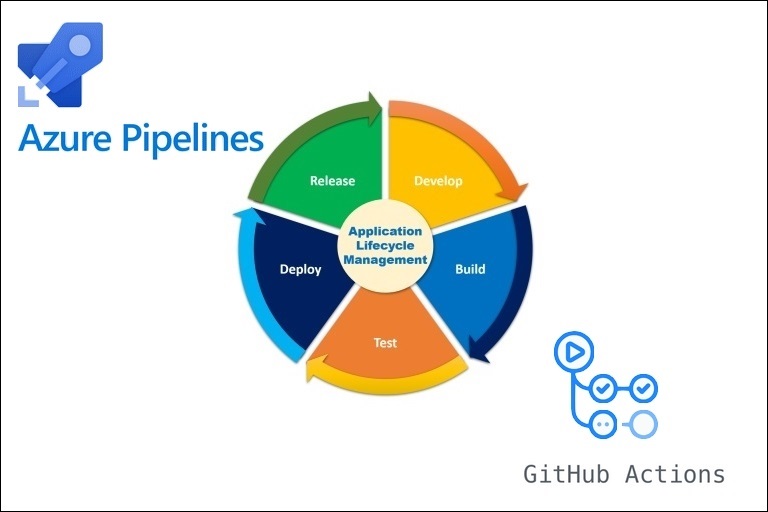

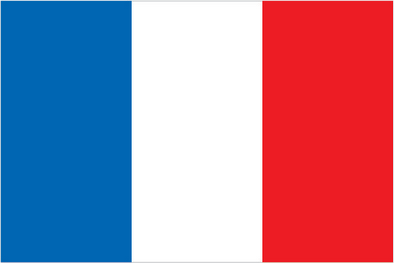 Français
Français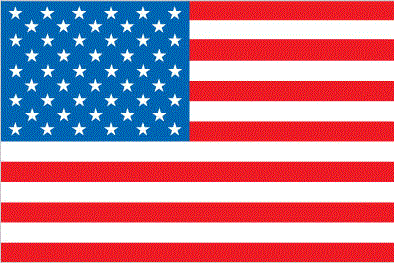 English
English