YES it's possible !
If you want to develop applications on the Microsoft Power Platform, you will need a power platform developer account. This account will allow you to access the tools and services necessary to create personalized and innovative solutions.
To do so, you need to take advantage of the Power Apps Developer Plan
How Does it work ?
The Power Platform Developer Plan, like says it's name, is made for developer. The goal is to let you learn and create you own applications. You have access to Dataverse, and can create an unlimited number of applications. But only one user can be linked to this type of environment.
1. Go to the site https://powerapps.microsoft.com/fr-fr/developer/ and click on the “Get started for free” button.
2. Sign in with your Microsoft account or create one if you don't have one.
3. Fill out the form with your personal and professional information, then agree to the terms of use and privacy policy.
4. Click the “Create my account” button and wait a few minutes for your environment to be ready.
5. Congratulations, you have created your power platform developer account! You can now access the Power Apps portal, Power Platform admin center, Power Automate, Power BI, and Power Virtual Agents.
2. Sign in with your Microsoft account or create one if you don't have one.
3. Fill out the form with your personal and professional information, then agree to the terms of use and privacy policy.
4. Click the “Create my account” button and wait a few minutes for your environment to be ready.
5. Congratulations, you have created your power platform developer account! You can now access the Power Apps portal, Power Platform admin center, Power Automate, Power BI, and Power Virtual Agents.
| But before you go any further with this, make sure to have a work email address (not gmail, yahoo, hotmail or …). What is required here is an email address associated with your place of work or professional organization. |
Enjoy !
To have more details about this program, you can read this article on MS learn.
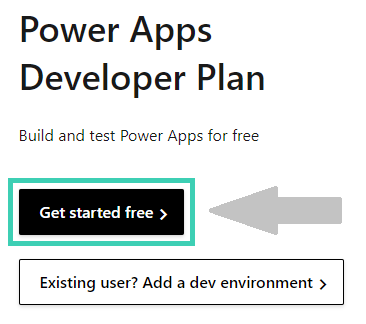
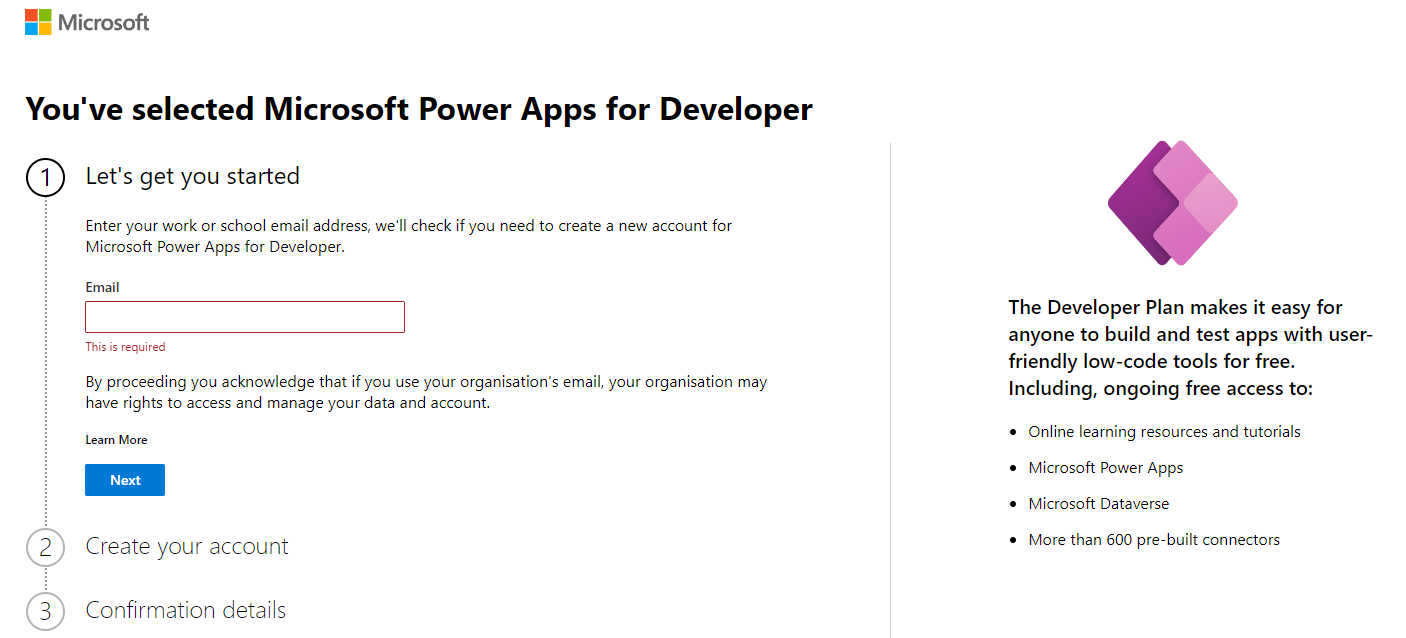



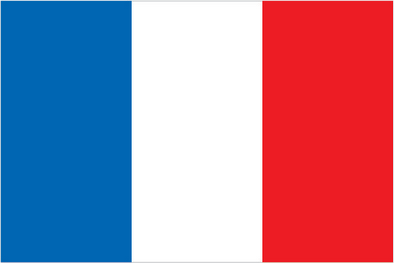 Français
Français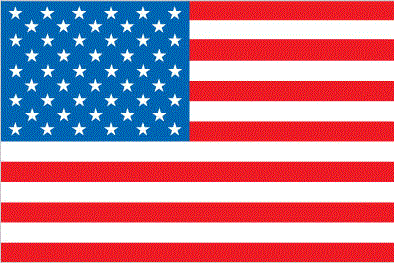 English
English