Since 2019, Microsoft has adopted a strategy of semi-annual updates, named Wave 1 and Wave 2, for its Power Platform and Dynamics 365 suite. This approach offers numerous advantages, allowing users to benefit from the latest advancements from Microsoft, but also presents potential challenges.
The rapid evolution of the platform can be perceived as a major asset for users, as it ensures access to cutting-edge features and regular improvements. For example, these updates may introduce new artificial intelligence features, enhancements to user experience, or integrations with other Microsoft cloud services. This enables businesses to innovate quickly and remain competitive in the market.
However, this sustained pace can also pose a risk, particularly when outdated features are deprecated, although this remains rare. The introduction of new features can also lead to compatibility or performance issues with existing applications, necessitating proactive management from system administrators and developers.
Release management thus becomes a crucial process to ensure effective maintenance and lifecycle tracking of applications. Here are some keys to achieve this successfully:
1. Maintain separate environments
First and foremost, it is essential to have at least a development environment and potentially a staging environment, in addition to the production environment. This separation allows testing of new releases without risking disruption to ongoing operations.
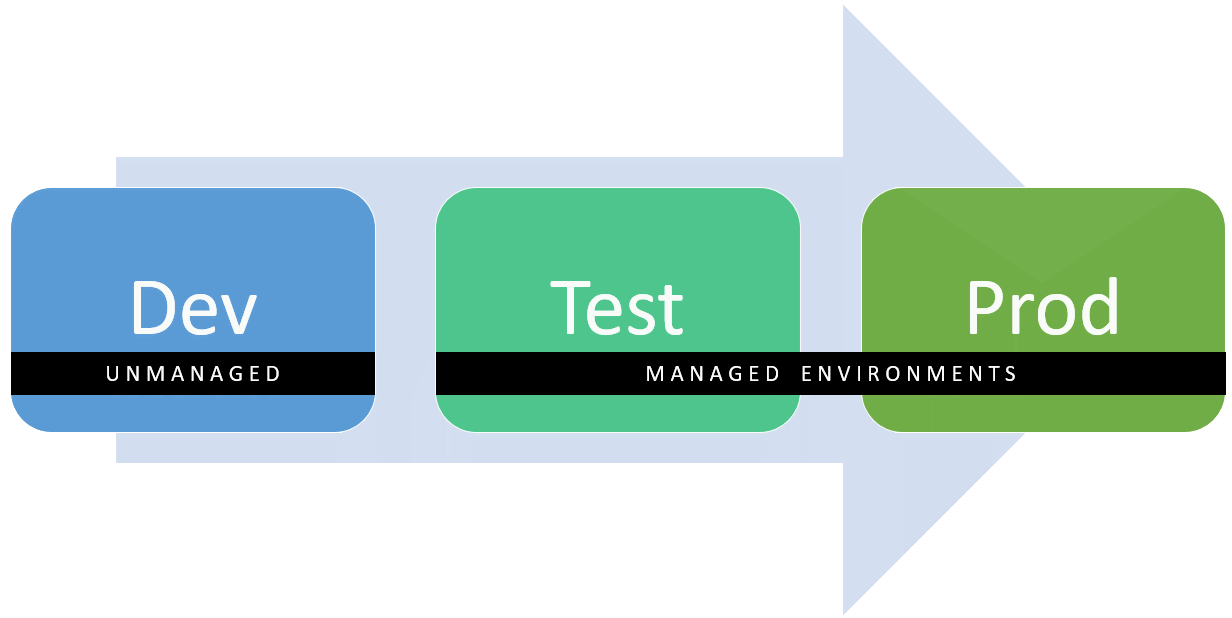
2. Stay informed about release content
It is imperative to stay informed about the content of each release, notably by consulting information provided by Microsoft on their official websites. Understanding upcoming changes allows better anticipation of potential impacts on existing applications.
To do so, I recommend to use the Microsoft Release Plan Website : https://releaseplans.microsoft.com. There you will be able to see the highlights of a release at a glance, by creating your own release plan with the features you have implemented, instead of going through the whole documentation of the release.
Also, pay attention to the GA (General Available) date of the release. When the GA date arrives, all environments are updated with the new release.
3. Enable previews of releases
The next step is to enable previews of releases in the development environment. This allows testing of new features before their general deployment and adaptation of applications accordingly.
This action can be performed in the Power Platform admin center, section Updates.
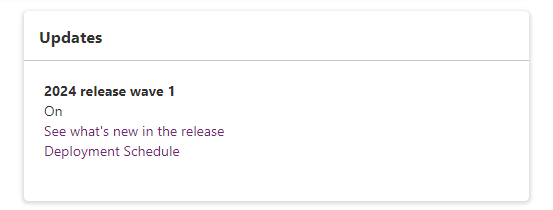
4. Conduct thorough testing
Once the new release is enabled in the development/staging environment, it is essential to conduct comprehensive testing to ensure the proper functioning of existing applications. This step helps identify and address any potential issues before deployment to production.
5. Communicate effectively
Finally, communication is essential. Informing end users about upcoming changes and their impact on applications is crucial to avoid surprises and ensure a smooth transition. Training sessions and guides can also be helpful in assisting users to adapt to new features and make the most of the platform.
By following these release management keys, organizations can fully leverage the benefits offered by Microsoft's semi-annual release cadence while minimizing potential risks to their applications and business processes. A proactive approach to release management helps maintain a stable and performant environment while benefiting from the latest technological innovations.



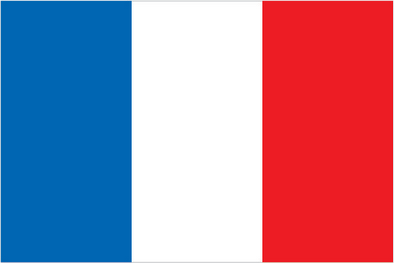 Français
Français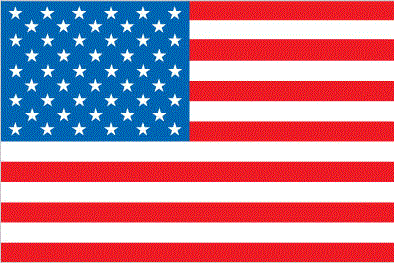 English
English