The Power Platform is a suite of Microsoft products and services, an ecosystem of application creation, that leverage low-code no-code, to help citizen developers easily transform ideas to applications, analyze data and automate workflows accross an organization.
You probably start to ask yourself what is a “citizen developer”. Well it’s an employee (or member of the organization), who creates application for consumption by themselves, their teams or others, using the platform. This means that everyone can create an application professional developers or not. At the same time Power Platform is not only a low-code & no-code, solution. It is also opened for pro developers (Developers are welcome).
It consists of several key components that work together to enable users to solve complex business problems without extensive coding or development skills. The main components of the Power Platform are :
| Power Apps : Power Apps allows users to create custom applications without the need for traditional coding. These applications can be tailored to specific business needs and can be designed to run on various platforms, including web browsers, mobile devices, and tablets. |
|
| Power Automate : Formerly known as Microsoft Flow, Power Automate enables users to automate workflows and processes across various apps and services. It is based on Azure Logic Apps It allows you to create automated actions based on triggers, events, and conditions, helping to streamline and optimize business processes. |
|
| Power BI : Power BI is a powerful business intelligence tool that enables users to create interactive and visually appealing reports and dashboards. It can connect to various data sources, transform raw data into meaningful insights, and share these insights with others in the organization. |
|
| Copilot Studio : Power Virtual Agents' new name. It allows users to create chatbots and virtual agents without extensive coding knowledge. These chatbots can be deployed on websites, apps, or messaging platforms to interact with users, answer questions, and perform specific tasks. |
|
| Power Pages : Microsoft Power Pages is a secure, enterprise-grade, low-code software as a service (SaaS) platform for creating, hosting, and administering modern external-facing business websites. It is the newest member of the Microsoft Power Platform family |
Authentication
Now that you have a clear view on what the Power Platform is, here come some legitimate questions :
- How can I start with Power Platform ?
- Who can have access to my application ?
- How does one get, install & use my application ?
- Is it safe ? Secured by design ?
The Power Platform is based on Office 365. A Power Platform user, is a simply member of an Office 365 organization like most of the company already have. You already have a Microsoft Office 365 subscription, you can subscribe to the Power Platform. You authenticate yourself in your applications, the same way you do it for your current existing Office 365 applications inside your organization.
So not everyone is allowed to have access to you Apps, Data, Processes and Websites. The Office 365 aythentication is well known for its security and is robust enougth for most of the scenarios, but you can enforce the security by applying some rules in your organization, but this is not the topic of this article.
Your application can be a Web App, or distributed on iOS and Android via the PowerApps application.
Connectors
What’s nice about the Power Platform is its capability to work not only with the whole Microsoft ecosystem, but also a lot of differents applications like SAP, Salesfoce, Oracle Databases … using connectors.
Power Platform connectors help you connecting your application (Apps, Data or Processes) to external services without coding. They offer pre-built connectors for various apps and systems, and custom connectors for unique integrations. These connectors handle authentication, triggers, actions, and data transformations. In Power Automate, connectors build workflows, while Power Apps use them for app data. Power BI employs connectors to access diverse data sources for reports and visualizations, fostering a flexible and interconnected ecosystem.
Earlier this year, Power Platform celebrated 1 000 certified connectors, knowing that this is just the official ones. Any developer, or campany, is able to create connectors for its own purpose, this is not taken under account here.
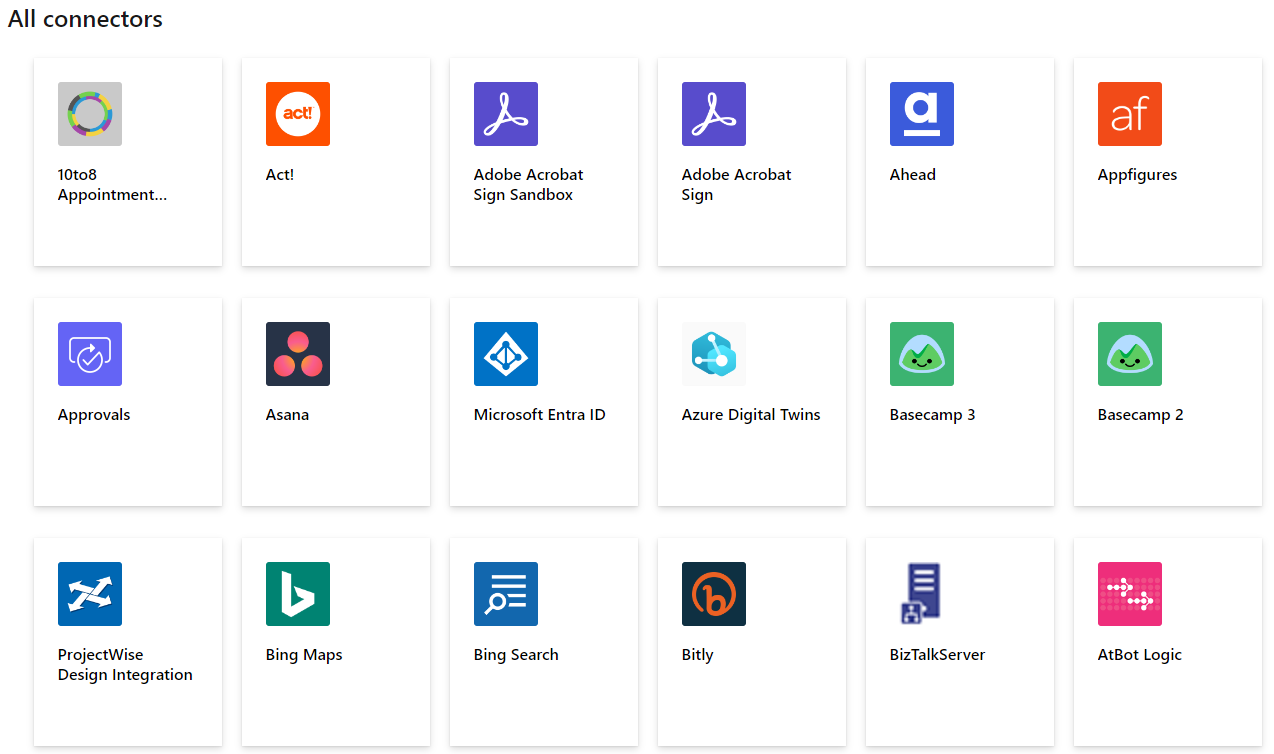
Examples :
Power Apps using data of your current existing Oracle database Process (like Power Automate) that triggers everytime you receive an email from a specific organization But Power Platform goes even further by offering a full Data Platform : The Dataverse. There’s a lot to say about Dataverse (previously know as the Common Data Service — CDS), but this topic is worth to be discussed in a specific article.
To give you an overview about Dataverse, it helps you manage, collaborate, share and research data. Like a regular database, you can create tables and fields, records but more than this, you have the possibility to generate forms and apply rules to the data and forms with writing any line of code.



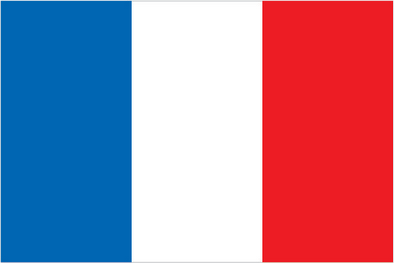 Français
Français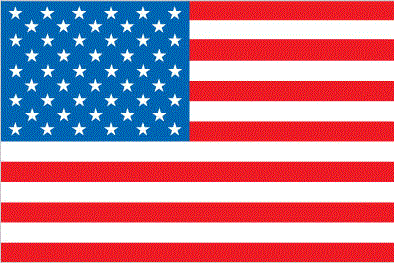 English
English